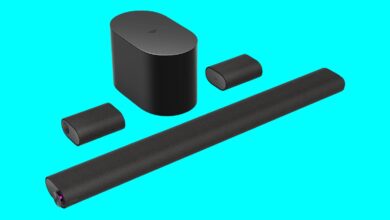Become a Telegram Master With These 10 Tips and Tricks

Telegram only checks about every box when it comes to modern-day messaging apps: The app is available on multiple platforms, offers end-to-end encryption, supports stickers and media files, and allows group and channel chats with possible hundreds of thousands of people in them (if you have many friends).
Part of the app’s appeal is that it’s simple to set up and use — if you’ve used a messaging app before, you can use Telegram—But there are so many features and options packed into the software that you may not find all of them. That’s where these tips come in.
Clean up after yourself
You probably don’t want years of conversation inside the Telegram app, especially for conversations that contain little sentimental value. The app’s auto-delete feature deletes messages when they reach a certain age, making your conversations less cluttered and adding an extra level of digital privacy.
To turn on auto-delete in a chat, tap the bar at the top of the chat, then select the three dots and Turn on auto-delete (if you are using iOS) or Auto-delete (if you’re using Android.) You can choose a specific time period from the list provided by the app, or set your own with customization options — the longest auto-delete setting is a year .
Set custom notification sounds
You can add your own audio clips as custom notification sounds in Telegram, which can then be applied to any chat you like. From a chat, tap the top bar and select Mute (iOS) or Notify (Android) and select Custom: Audio files and voice messages that are under 5 seconds and up to 300 KB in size are now supported.
Change your default reaction
You’ve probably noticed that you can double-tap any message in a chat to apply the default response — that’s the like response, unless you’ve changed it. To choose a different default response, go to the main Settings screen in the app, then select Stickers and Emojis and Rapid response (on iOS) or chat settings and Rapid response (on Android.)
To access more responsive emoji in addition to the default quick response, you can long-press the message (iOS) or tap the message (Android). In group chats and channels it is not possible for admins to use reactions and which reactions can be used, so the pop-up menu may look different depending on which Telegram chat you are participating.
Get instant translation
If you’re chatting with someone on Telegram in another language, you can get a translation of their message in the app. From the Settings page, you need to select Language and then turn Show Translate button toggle the switch to on — so that whenever there’s a message that isn’t written in your device’s default language, you’ll get a translate button.
Send a secret message
By default, Telegram chats are encrypted but not end-to-end (See here for the difference). For the most secure chats and to avoid leaving any digital traces behind, you can switch to secret chat mode with certain people in your contact list. This secret chat only exists on one device and exists as a separate conversation with the user.
Are from Contact (on the navigation bar on iOS, on the apps menu on Android), tap a user to open their chat list. Tap the top bar to see their profile, then the ellipsis, then Start a secret chat. These chats may also have a self-destruct timer on the message — use the timer icon in the chat bar (iOS) or in conversation preferences (Android) to configure this timer .
Share your location with others
Telegram can help when you’re in a meeting and keep an eye on friends and family: If you tap the paperclip icon below the chat input box in any chat, you can select Location to let others know where you are. You can also seamlessly share your live location with others in the same chat window for up to eight hours.
Avoid Spoilers on Telegram
No one likes spoilers, whether it’s sports results or confusing endings in movies, and Telegram comes with a feature that lets you hide messages until the recipient is ready to read them. It is especially useful in group chats, where you may encounter a situation where some people catch up on whatever is being discussed while other chat participants may not.
To add a spoiler layer, type a message without sending it, then select the text you want to hide. On the pop-up menu, select Spoiler as format (on iOS, you need to select the format button first). The selected part of the message will be obscured when viewed by others, and they can tap the opaque block to see the text below.
Use unlimited cloud storage
As a Telegram user, you actually get unlimited free cloud storage to share files with others in your contact list — the only limitation is that none of the files are too large. more than 2 GB. To select a file from your phone in a Telegram chat, tap the paperclip icon next to the chat input box, then select File Browser.
Save important messages
Telegram includes a saved messages feature that you can use for messages that you really want to keep — be it an important address or a family photo. Saving a message couldn’t be much easier: From within one of your chats, long-press a specific message to select it, then select In front of and Saved Messages.
The Saved Messages folder is pinned to the top of your contacts list, and it’s fully searchable if you dig deeper into it — you can store as many here as you’d like. Each entry has a button next to it that allows you to jump to the original location and have your saved messages synced between all the devices where you have Telegram installed.
Customize your mute settings
For busy group chats, muting is an important way to maintain your sanity, and Telegram gives you a lot of control over the duration of the mute. In a chat, tap the top bar, then select Mute (iOS) or Notify (Android): Then you can choose Mute for to choose one of the options shown, and iPhone users can choose a specific end date if needed.