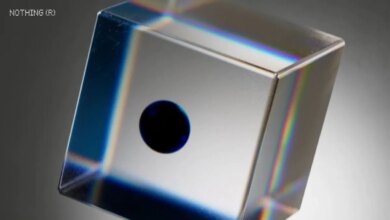How to Switch Browsers Without Losing Your Bookmarks and Passwords | WIRED

To import from other browsers, including Microsoft Edge, choose Bookmarks HTML File or Passwords CSV File from the Import From menu. If the browser you’re moving from can export data in these formats, you can then pick the right file and import it.
If you’re leaving Safari for another browser, you’ll find the export options by clicking File then Export. You’ve got two options, Bookmarks and Passwords, and you’ll be asked to choose a name and location for the export file. The passwords option comes with an extra confirmation warning because of the sensitive nature of the data.
Mozilla Firefox
Firefox can import data directly from Chrome, Safari, and Edge.Mozilla Firefox via David Nield
To import data into Firefox from another browser, head to the Firefox Settings page by clicking the three horizontal lines (top right) and then Settings. Select Import Data next to Import Browser Data on the General tab, and you’ll be met with a list of all the other browsers Firefox detects on your system.
Firefox can import data directly from most browsers, including Chrome, Safari, and Edge, and there is also a Bookmarks from HTML file option. Underneath the drop-down menu where you choose the browser to grab data from, you can pick which data to grab. including bookmarks and passwords. When you’ve made your choices, click Import to start the process.
Should you want to move away from Firefox, you can export your bookmarks into HTML form: Open the Firefox menu (three horizontal lines, top right), then choose Bookmarks and Manage bookmarks, then click the import and backup icon (two arrows) and Export bookmarks to HTML. You can export passwords too: This time it’s Passwords from the Firefox menu, then the three dots (top right), then Export Logins.
Microsoft Edge
Your import options in Edge depend on the browser you’re importing from.Microsoft Edge via David Nield
If you’re using Microsoft Edge as your browser, you can import data from elsewhere by clicking the three dots (top right), then Settings and Profiles. Select Import browser data, and browsers that Edge can work with directly—including Chrome and Firefox—are listed at the top. Just click Import to move data over from the selected browser.
For browsers that aren’t directly supported, click Choose What to Import. This will give you a range of options, from bookmarks HTML files to password CSV files to browsers where a partial import is supported. You can also import data from a third-party password manager using the Import Passwords option.
From the same Profiles screen in Settings, you can click Passwords then the three dots just above your list of passwords and Export Passwords to create a file you can use with another browser. To export your Edge bookmarks, click the three dots (top right) to open the main Edge menu, then Favorites, then the three dots again up at the top of the new dialog, and Export favorites.